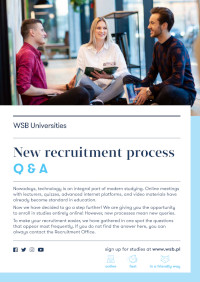How to sign up for a degree program
STEP 1
Choose the program of your preference, go to the online enrolment section and choose the option Apply online (available also in the upper right corner).
Make sure you choose a field and form of study most suitable for you. We have indicated the courses available in English with the British flag. Remember that you can get a visa only if you are a full-time student.
If you want to amend your study enrollment form, do not fill out the form again. All you have to do is contact the Admission Offices.
STEP 2
Create an Applicant's Account where you will find all the necessary directions on successfully completing the recruitment process for your chosen field of study. You will also find a list of all the necessary documents that must be provided to meet the recruitment requirements and become a WSB Merito University student.
If you are one of our students and/or alumni, you can skip the process of setting up the account and use your Extranet login and password. Some of the form fields will be completed automatically with previously provided data from the system.
STEP 3
After creating an account and completing the recruitment form, you have 14 days to complete, deliver and sign the necessary documents. Only thanks to the Candidate Account can you do all this without leaving your home online!
You don’t have all the documents yet, but you want to be admitted to studies and apply for a visa? No worries! Just create an account, fill in the form and provide us with the documents you already have. Then arrange the details of how to proceed with the Admission Offices.
STEP 4
After checking that we have all the necessary documents, we will inform you about your studies’ admission.
If we notice that we are missing something, we will keep you informed.
STEP 5
That’s it! Welcome to WSB Merito University !
You can now:
- check the details of how things are done when you are a WSB Merito student, and to see what student organizations you will be able to join,
- read the START brochure about what and where you can do upon arrival to Poland.
Before the beginning of the new academic year, you will be given the access to the Extranet where you can
- look up the schedule for your first classes,
- find out when the inauguration ceremony will be held.
Admission guidelines - FAQ
Do you feel you need some assistance when singing up for our programmes?
Read the answers to Frequently Asked Questions that you can download from this link.
Language proficiency verification
To pursue studies in Poland, proficiency in the language of instruction at a level no lower than B2 is required.
The most popular certificates are:
1. British Council certificates
https://www.britishcouncil.org/exam/english
Cambridge English B2 First (FCE), Cambridge English Advanced (C1) and Proficiency (C2)
2. Test of English as a Foreign Language (TOEFL)
https://www.ets.org/toefl.html
At least 72 points in the Internet-Based Test (iBT)
3. International English Language Testing System (IELTS)
Above 5.5 points.
The full list of recognized certificates that verify language proficienc
According to the regulation of the Minister of Science and Higher Education of the Republic of Poland, one of the conditions for enrolling in studies in Poland is having language proficiency at a minimum B2 level in the language in which the courses are conducted.
Documents certifying the proficiency of the English languate at a level not lower than B2 are a certificate, diploma or other document certifying proficiency in a given foreign language in the four language skills: listening comprehension, reading, speaking and writing, at language proficiency level B2, C1 or C2, issued by the designated institution:
University of Cambridge, ESOL Examinations:
- B2 First (FCE)
- C1 Advanced (CAE)
- C2 Proficiency (CPE)
- B2 Business Vantage (BEC Vantage)
- C1 Business Higher (BEC Higher)
- Certificate in English for International Business and Trade (CEIBT)
University of Cambridge ESOL Examinations, British Council, IDP IELTS Australia:
- International English Language Testing System (IELTS) – minimum score: 5.5 points
Trinity College London:
- ESOL Skills for Life – Level 1 (B2) or higher
- Integrated Skills in English (ISE) – ISE II or higher
- ISE Digital – above 80 points (B2)
Educational Testing Service (ETS):
- Test of English as a Foreign Language (TOEFL) Internet-Based Test (iBT) – minimum score: 72 points
- Test of English for International Communication (TOEIC) – minimum scores:
- Listening & Reading: 785 points
- Speaking: 150 points
- Writing: 160 points
Pearson Assessment English:
- Pearson English International Certificate – paper and computer versions (formerly Pearson Test of English General (PTE) or London Tests of English) – Level 3 (Edexcel Certificate in ESOL International Level 1 – Pass, Merit, Distinction) or higher
- Pearson Test of English Academic (PTE Academic) – minimum score: 59 points
LanguageCert (PeopleCert Qualifications):
- LanguageCert International ESOL:
- Level 1 Certificate in ESOL International (Listening, Reading, Writing) (Communicator B2) or higher
- Level 1 Certificate in ESOL International (Speaking) (Communicator B2) or higher
- LanguageCert Academic – Level 1 Certificate in ESOL International (Listening, Reading, Writing, Speaking) (Academic B2) or higher
- LanguageCert Test of English – Level 1 Certificate in ESOL International (all skills) (Test of English B2) or higher
Education Development International (EDI), London Chamber of Commerce and Industry Examinations Board (LCCI):
- English for Business Level 2 or higher
- Foundation Certificate for Teachers of Business English (FTBE)
European Consortium for the Certificate of Attainment in Modern Languages:
- Level B2 (Vantage) or higher
telc GmbH, WBT Weiterbildungs-Testsysteme GmbH:
- Certificate in English
- Certificate in English for Business Purposes
- Certificate in English for Technical Purposes
- telc English
- telc English Business
- telc English Technical
- telc English University